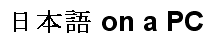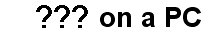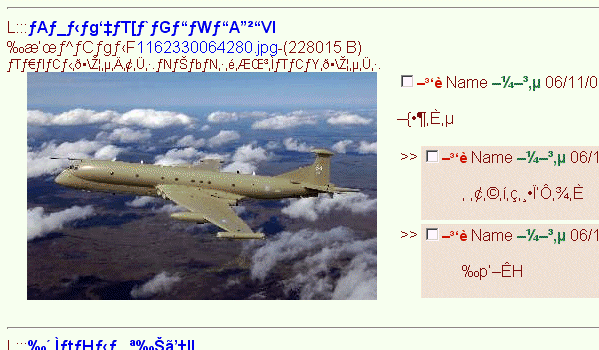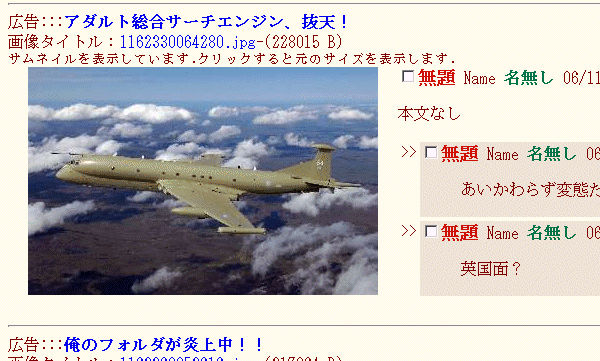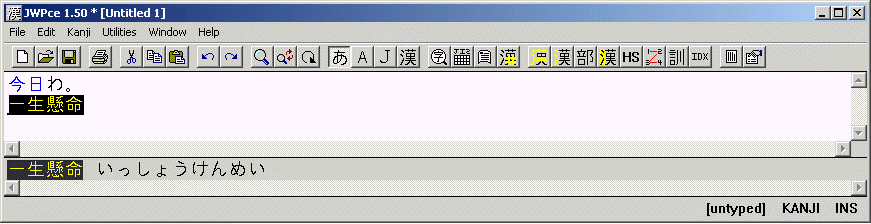Japanese on a PC
To render Japanese characters (and other East Asian languages using multibyte-characters) correctly on the screen, You may face some obstacles:
the operating system and the character settings.
Obstacle 1: Japanese Characters and The Operating SystemTest: Do You see three Japanese characters or three question marks ? → 日本語 on a PC
Obstacle 2: Japanese Characters in The BrowserWhen You are surfing to Japanese homepages, and You do not use a Japanese operating system (I do not either), You sometimes face this problem, even if You did install all languages: the characters still may not render. Instead, You still see a bunch of cryptic text, like here, on the famous Japanese image board 2chan:
The cause is: these pages are not coded in UTF8 , but in one of the three other major Japanese character standards: JIS, Shift-JIS or EUC-JP. The Japanese author maybe did not even add any charactercode flags in the header, because he thinks that only Japanese with a Japanese OS will be surfing on his site. And (s)he is 99% right, and most certainly (s)he is completely unaware about the problems of us poor Westerners...I know Japanese who are making fun of this! Don´t worry: it is easy to fix. in Firefox You can change thye language settings. Internet Explorer, Opera and the like have the same options. And then You can finally see (and read) Japanese:
Japanese Text Editors (Word Processors) on PCsI do not use a Japanese OS, and most of You neither. But You can write Japanese texts using Japanese word processor softwares. Some are freeware. Visit Wikipedia → Japanese:Software ... (If You cannot open that page, here is a local copy [20090907]) I use "JWPce" by Glenn Rosenthal:
World Character Standard UTF8So many countries have so many languages, so many character systems, that in the 1990s, a universal System was demanded, that can render ALL languages.UTF8, that I use here, too, has a "key range" CJK Unified Ideographs (Chinese, Japanese and Korean) in the hexadecimal range between 4e00 (19968) to 9fbb (40891), that allows for 20.923 Asian characters.
Example: "Nihongo" = Japanese Language
In this list, the Kanji
are ordered by the classic, 2000 years old
radical system, that is still in use in Japan,
for there is no better system :)
Read more about UTF8 on Wikipedia and on http://www.unicode.org/.
|